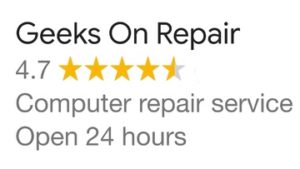A virus attacking your computer can feel like a personal attack on everything you have worked so hard to create.
In today’s world, our computers hold all our personal and business information. Understanding how computer viruses work and how to shield your data will provide you with the ability to protect your computer and your information. There are a few myth’s about computer viruses and its removal that must be addressed in order to protect your computer.
While the Window’s OS is more susceptible to a virus that does not mean the Mac’s OS system and the Linux are guarded against a virus. An example of a virus that will attack all 3 operating systems is a Trojan virus. A Trojan virus is presented as a legitimate software option, only for the victim to discover they have downloaded a virus. However, as the victim, there are things you can do to avoid downloading a Trojan virus.
Don’t open an email from anyone you do not know.
Don’t download software from an unfamiliar site.
Don’t give out your password to anyone, they don’t need it if they are a legitimate company.
Don’t click on suspicious links sent to you even if you know who sent the file. Always go directly to the website to verify the link is correct.
Never download from an adult site.
Following these few rules will save you from having to hire a specialist to fix your computer. And in rare cases buy a new computer altogether.
No! A virus cannot cause your computer to explode or catch fire. However, a virus can corrupt your BIO’s, a firmware used during booting process of all computers. If your BIO’s become corrupt, unless you know what you are doing, it is off to the computer store to get your computer fixed.
If you receive a blue screen on your monitor don’t worry this is not a virus. This is usually a bad driver or a hardware issue. When you restart your computer, press F8 (on most computers), check the owner’s manual for a specific key. This will allow you to see the error message, so you know what is wrong with the computer. In most cases, you can google the error messages and fix the issue yourself or contact us to provide help with the issue.
Remember it is important to follow the suggestions above in order to avoid getting a virus. The blog post is here to help you avoid those pesky viruses and provide you with all the information to protect your valuable computer files.
If you need additional help or have questions visit our website, call, or email us at: https://geeksonrepair.com/
Phone number is: 1-800-674-9418
Email is: tech@geeksonrepair.com.
You can also download our app at: Geeks On Repair United States
Download our benefits Geeks On Repair United States App both for Android and iPhone.